Process Director is a great SharePoint replacement
Are you searching for a SharePoint replacement?
Although SharePoint (and tools like Lotus Notes) is a better option than spreadsheets and eMails for CapEx approval, you might have concluded SharePoint is expensive to maintain, simple in its basic functionality or too complex once you dig a little deeper.
In this blog, learn what’s next for SharePoint and discover why Process Director, the underlying technology behind eCapEx, is the perfect SharePoint alternative.
Background
According to Wikipedia, SharePoint allows organisations to create, manage, and share content and resources and is often used for building intranet portals, document management, and team collaboration spaces.
Launched in 2001, several versions have been released with one of the early releases – SharePoint Foundation – free until it was discontinued in 2016 when Microsoft launched paid plans for the platform.
The next two decades saw thousands of organisations leverage their existing investment in Microsoft products by developing cost-effective solutions to automate business processes using workflows in SharePoint, which were based on Windows Workflow Foundation (WF) and used in SharePoint 2007 (WF v3.0), SharePoint 2010 (WF v3.5) and SharePoint 2013 (WF v4.0). All versions up to SharePoint 2019 are available on-premise via SharePoint Server with SharePoint Online used for cloud deployments.
However, many businesses found translating a manual approval workflow – such as CapEx approval – from a paper-based process to a forms-driven, software-based process challenging.
Indeed, most organisations found themselves hindered by the limitations of out-of-the-box workflows in SharePoint with many relying on custom coding or add-ins from Microsoft AppSource (see below) to build and maintain the platform alongside a team of administrators.
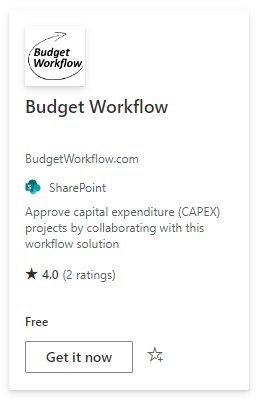
Additionally, in recent years, two separate developments have led organisations to consider options other than SharePoint. First, Microsoft removed the workflow functionality from newer SharePoint versions and encouraged users to move to Power Automate (formally called Microsoft Flow). Second, it was announced that SharePoint 2013 will be turned off for new tenants on 2 April 2024 and will be removed from existing tenants and fully retired by 2 April 2026.
What’s next?
With less than three years until SharePoint 2013 is retired, what options are available to companies that use legacy versions of SharePoint to create workflows?
Transition to Power Automate
As we saw above, Microsoft encourages some users to migrate from SharePoint to Power Automate, which is part of the Microsoft Power Platform. Power Automate offers more advanced and flexible workflow automation capabilities.
How to migrate SharePoint to Power Automate
Microsoft has provided some useful tools and guidance for organisations planning to use to Power Automate as an alternative to SharePoint. These include the Workflow 2013 Assessment tool to identify active workflows and usage. The tool will show an “upgradability score” to help assess the viability of moving.
However, many of the challenges that hindered your SharePoint solution are apparent with Power Automate. It is not powerful enough to fully meet the requirements of automating complex and highly regulated business processes such as CapEx. For example, it cannot execute processes that involve multiple steps, stages, and conditional routing with Publishers launching Apps to meet this requirement (see below).
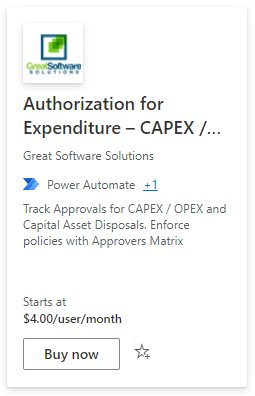
Investigate workflow automation solutions
At the same time as recommending Power Automate, Microsoft advised customers to consider alternatives to SharePoint including workflow orchestration solutions.
Process Director
One such workflow orchestration solution – and potential SharePoint replacement – is Process Director.
When compared to other SharePoint alternatives, Process Director offers the following advantages:
Extensive process patterns
Built on the Windows Workflow Foundation, SharePoint is limited to two process patterns: sequence and machine state.
Process Director offers extensive process patterns and configurations.
Process centricity
SharePoint is primarily document-centric and unsuited to process management while Process Director supports multi-centric (human, document, event, automated) processes.
Complex workflow nesting and chaining
SharePoint offers limited support for nesting and chaining with custom coding required, making it difficult and expensive. Process Director fully supports complex nesting and chaining of workflows.
Rapid application development
Modelling a business process in SharePoint is time-consuming and expensive.
Process Director is a low-code, graphical development environment empowering business users to quickly implement processes without IT assistance.
Long term support
As we saw above, SharePoint 2013 has been deprecated since April 2023 and will be retired by Microsoft in 2026. It is not a good idea to invest your time and money in a platform that will not be supported in less than three years.
On the other hand, BP Logix is committed to the continuous, ongoing development of Process Director. Over the last few years, there have been hundreds of enhancements, new features, and performance improvements including AI / Machine Learning and a mobile app.
Integration with legacy systems
While SharePoint integrates with other Microsoft products, it has limited integration options for third-party applications and databases.
Process Director supports direct integration, web services and REST\SOAP calls, giving you access to a huge variety of in-house and third-party services and the ability to extend inward-facing business processes out to partners, suppliers, and customers – something that is impossible with SharePoint workflow.
Customisation
If you have complex requirements or need extensive customisation, it is likely to beyond the out-of-the-box capabilities in SharePoint. You will require custom coding which is time-consuming and expensive to maintain.
Process Director is configurable to match your unique requirements, with the ability to create custom tasks, business rules, and integrations. Its low-code development environment includes point-and-click tools, templates by role/use case, and pre-built connectors.
Better performance
To allow fair resource usage, Microsoft imposes throttling and limitations for processes that use SharePoint when cloud-hosted. As an example, a single workflow instance can generate up to 5,000 outbound requests in 24 hours. If the maximum number of outbound requests is exceeded in any 24 hours, the workflow is suspended.
Process Director is built for scalability with the capacity to handle complex processes and significant workloads. There are no limits on any aspect of Process Director including unlimited forms and workflows.
Mobile access
Accessing SharePoint on a mobile device is extremely limited, as the user interface is primarily designed for desktop users.
Process Director is fully responsive and accessed from any modern browser, operating system, or mobile device with all major platforms (including iOS and Android) supported.
Additionally, the BP Logix mobile app allows teams to view and edit documents, attach photos, and submit forms – anywhere and anytime – even when connectivity is poor.
Regulatory compliance
By default, SharePoint has no governance or audit tracking capabilities and automatically deletes workflow history 60 days after its completion.
This is a major concern for organisations in highly regulated industries that need to meet regulatory requirements and demonstrate compliance to auditors. Process Director offers comprehensive governance and compliance capabilities, including audit tracking.
Case management
SharePoint offers no native support for case management and requires custom development. Process Director includes out-of-box case management functionality to manage unstructured and complex CapEx processes involving multiple stages, approvals, and interactions which require dynamic routing and human input to resolve.
Process reporting
SharePoint does not have built-in reporting features and requires users to create reports using SharePoint Designer, workflow history lists, custom web parts and views, or Microsoft Power BI.
Process Director enables business users to build flexible reports, graphs, and dashboards – without the assistance of IT.
Conclusion
We recognise SharePoint is an excellent portal to manage content and enable collaboration across an organisation. It is undoubtedly a good solution for document/content storage and/or corporate intranets/websites.
However, we would not recommend automating CapEx processes with SharePoint. There are several reasons for this conclusion:
- If you have complex or detailed requirements, it is likely to be beyond SharePoint’s basic capabilities. This will force you to require specialist skills and custom coding, which is time-consuming and expensive to maintain.
- With SharePoint sitting alongside Power Apps, Power Automate, Power BI, Azure, Microsoft 365, Office, and Exchange as one part of the overall Microsoft offering, it can be overwhelmingly complex to work out what products you need, let alone understand what it will cost you.
- With such a broad portfolio, the threat of Microsoft withdrawing support for your product is an ever-present danger while costs are unpredictable.
- For existing users, SharePoint 2013 has been deprecated since April 2023 and will be fully retired on April 2, 2026. This will make it vulnerable to security threats when Microsoft officially ends support. Other versions, including SharePoint 2010, have already been retired.
Additionally, while Power Automate is Microsoft’s recommended solution to replace workflows in SharePoint, they have acknowledged that it has some significant capability gaps.
Best SharePoint replacement for workflow automation
Consequently, whether you are considering SharePoint or planning to replace it, we would invite you to review Process Director. Please call 03300 100 000 or contact us to schedule your Process Director demonstration.